菜单栏磨砂效果(Corenext首发)
介绍
看到有些主题菜单栏的磨砂效果很是高大上,但是Core next主题暂时没有,于是就研究了一下适配Core next主题,其他主题其实原理一样,稍微修改同样适用。
修改步骤
首先在自定义CSS中添加代码:
[reply]
header[data-v-d1abae30] {
backdrop-filter: saturate(5) blur(20px);[/reply]
其次将
[reply]main.css中
--box-background-color:#fff[/reply]
修改为
[reply]
--box-background-color:#ffffff00[/reply]
--theme-warp-background-color: #fff替换为
--theme-warp-background-color: #ffffffeb;
这样正常模式就已经生效了,接下来修改夜间模式
进入
[reply]dark.css中,将
--box-background-color:#2a2a2a;[/reply]
修改为
[reply]
--box-background-color:rgba(50, 51, 53, 0.75);[/reply]
将
--theme-warp-background-color: #2a2a2a;替换为
--theme-warp-background-color: rgba(50, 51, 53, 0.75);这样夜间模式也就生效了。清缓存刷新即可生效。
展示
如本站菜单显示效果
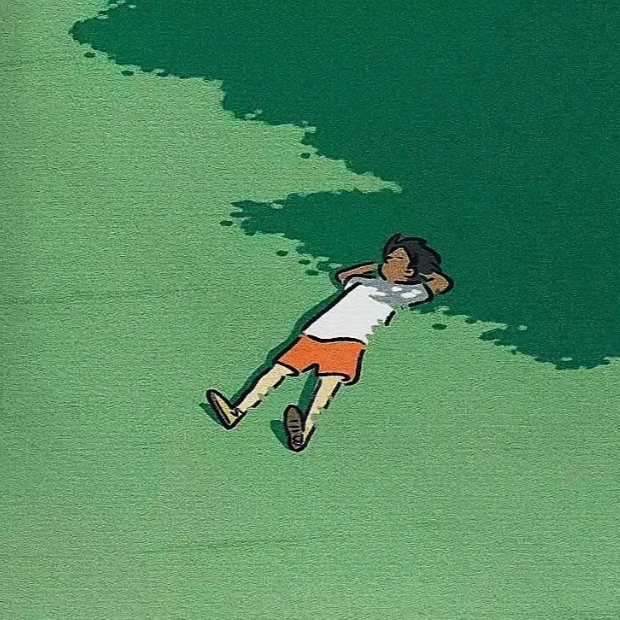 2023年10月12日
2023年10月12日


